5. PA_Graph_Item_Versions Flow
Important
Many App Makars are no doubt NOT AWARE that Document Libraries are in fact types of Lists. As such Document Libraries equal contain a List Id property as do Lists. The values for this property for Document Libraries are returned in result set returned from the PA_Graph_DriveItems Flow run in the List Id property of that Flow run, and similiarily for Lists in the result set returned in the PA_Graph_ListItems Flow.
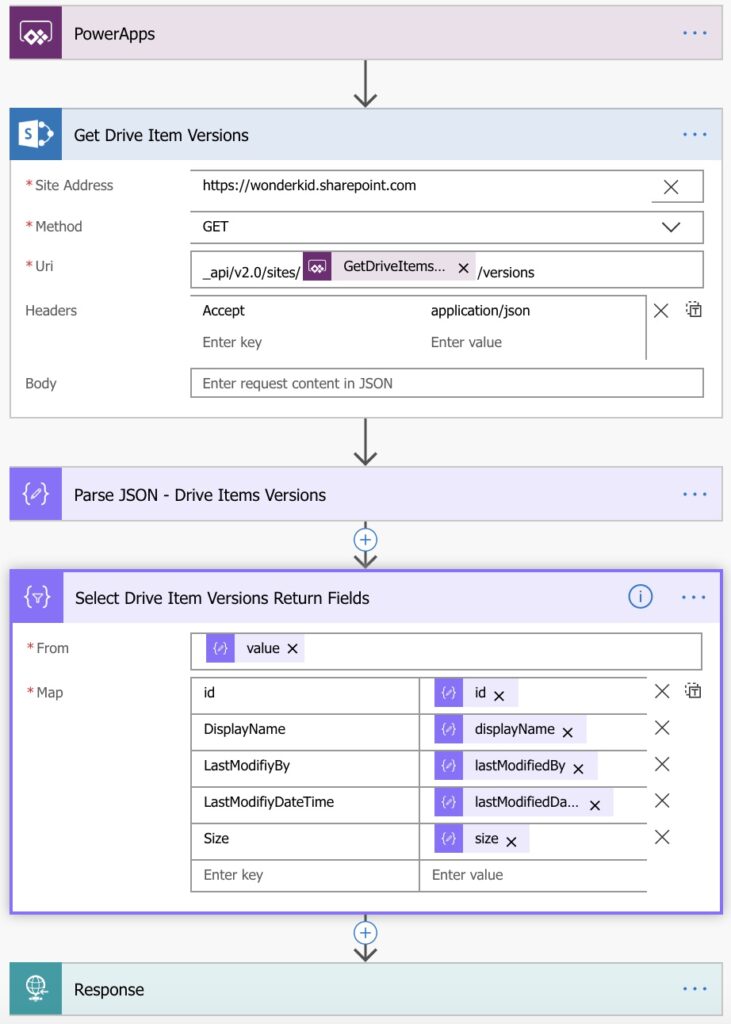
As was noted earlier, the sole reason for including this Flow within the overall solution was to demonstrate by way of example how easily additional information can be surfaced leveraging the SharePoint Graph v2.0 APIs. There is nothing of any complexity whatsoever to this Flow.
The Flow is instantiate by a PowerApps Trigger action, with a single parameter passed to the Flow. That parameter is a concatenation of the Site Id, List Id and Item Id for the List Item or Drive Item being queried.
SiteID/lists/ListId/items/ItemIdBy example:
tenant.sharepoint.com,7dd3c931-8395-4e34-9c43-80cb6a65a242,51ba76e5-881b-4b69-a843-e9a9dfe347d9/lists/0geg4ed6-8c35-4grerb-bedc-618e504aerr0/items/1The syntax for the input parameter is exactly the same whether you are querying the version history for a List Item or for the version history of Drive Item (such as a document). The Site Id, List Id and Item Id are exposed by both the PA_Graph_ListItems Flow for List Items or the PA_Graph_DriveItems Flow for Document Libraries.
This Flow was primarily added to the overall solution simply to showcase by way of example how easily other SharePoint v2 Graph APIs can equally be incorporated into any apps you may create leveraging the SharePoint v2 Graph APIs to surface other information exposed by those APIs that you may find useful in your own apps.
The other steps in this Flow speak for themselves.
Finally, one Flow with not all that much detail to cover LOL.
Get Drive Items doesn’t seem to be available anymore? I couldn’t figure out an easy way to do this, other than either creating my own connector to graph API or using the HTTP request action.
Hi,
I found this amazing blog post of yours through the Power Apps Community page:
https://powerusers.microsoft.com/t5/Power-Apps-Ideas/Word-Office-documents-viewer-control-in-PowerApps/idi-p/19431/page/3#comments
where you said, “I’ve now also shared a link to download the simplified PowerApp on my related blog post.” I’ve been looking for the link to download the PowerApp but can’t find it. Is this the blog where the link is located?
Thanks!
The link to a GitHub repository “was” at the end of the blog however I made it private because I have been considering modifying some of the flows to “possibly” make them easier to follow and equally surface more information.
That said I’ve “temporarily” made the GitHub repository for the original flows publically viewable again, albeit that I will make it private again in a few days. Primarily because I am working on a new blog where there is a lot functionality I’ve been developing such that it will be that much easier to read the new blog, follow the technical site and leverage for use in App Makers own apps. The new blow secifically pertains to changes made to the PA_Graph_DriveItems flow in this blog.
GitHub – Office365Master/PowerApps-SharePoint—The-Ultimate-User-Experience
https://github.com/Office365Master/PowerApps-SharePoint—The-Ultimate-User-Experience