6. PA_Graph_Site_List_Library_Columns Flow
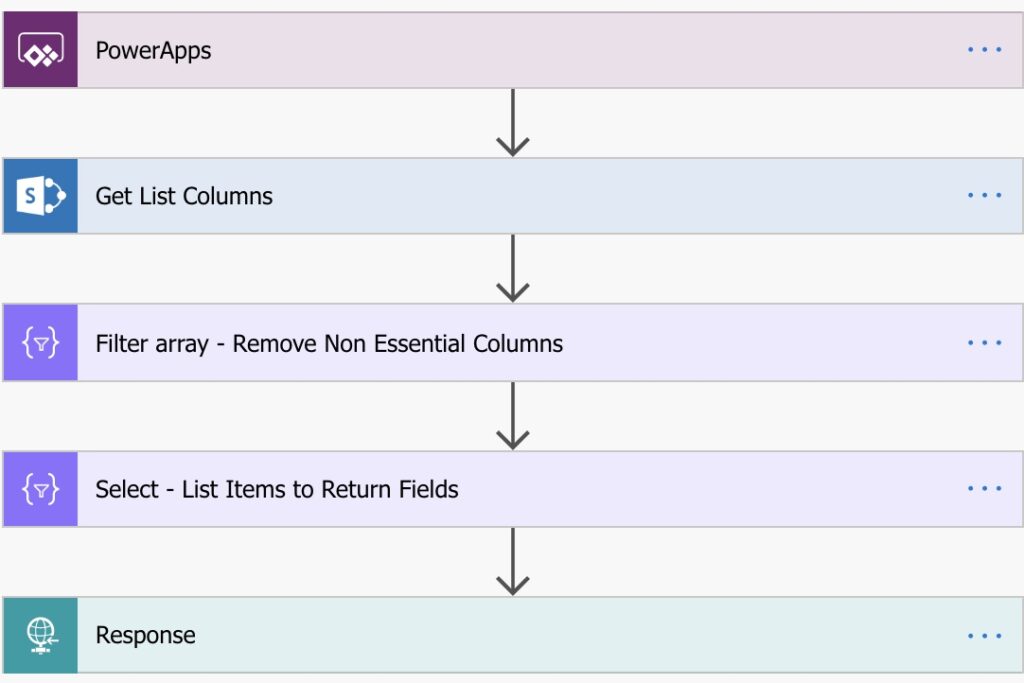
PowerApps Trigger
A PowerApps Trigger action instantiates this Flow.
This Flow is used to retrieve the schema definition for any List or Document Library. When this Flow is added to your app and run for any given List or Document Library you may be consuming content from within your app, the schema definition for that list or library can consequently be used for many different use cases.
By way of example, I can list a few ideas that I could think of largely based on Ideas submitted for by App Makers on the PowerApps Community forum for new native features to be potentially be implemented in PowerApps:
- Dynamically changing the column descriptions for fields that may perhaps be added to a form, such that the Display Names for any fields in the list or library would no longer need to be modified many within the app
- Leveraging the schema definition expose using this Flow for any List or Document Library such that you could possible create your own dynamic forms in your app that are not strictly bound to a specific SharePoint List or Library.
- They would be account it would almost certainly entail additional work to build a reusable app using the Flows shared in this Blog and perhaps some Flows that may enable other functionality requirements you may need to implement. As with most custom developed applications, the additional effort require to enable an app to more completely reusable would need to be weighed up insofar as implementing multiple instance of that app and all the subsequent operational costs managing all the instants of that app, including rolling bug fixes and new functionality.
The required input parameter to the Flow is the combination of the Site Id and the List Id of either the List or Document Library queried.
SiteID/lists/ListIdBy example:
tenant.sharepoint.com,7dd3c931-8395-4e34-9c43-80cb6a65a242,51ba76e5-881b-4b69-a843-e9a9dfe347d9/lists/0geg4ed6-8c35-4grerb-bedc-618e504aerr0Get List Columns
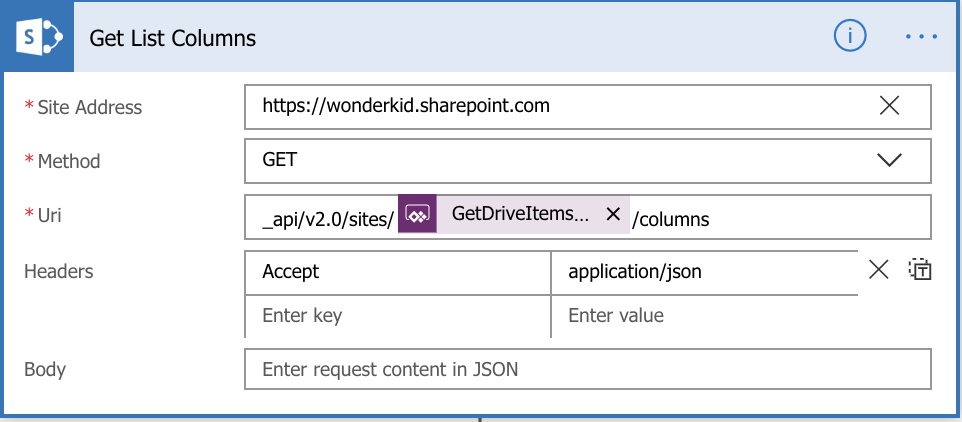
The Uri property value for this step in the flow should thus look similar as follows:
_api/v2.0/sites/tenant.sharepoint.com,ew30a22f-ddd23-4d25-0eb1-080c87af0b6s6,798808398-046f-45f4-bg30-04ed3ce6e2fb2/lists/03ebie1a-9ade4-90c0-afab-2253308ab801/columns
_api/v2.0/sites/{SiteId}/lists/ListId/columnsThere is an alternate method exposed by the Graph APIs which to quote:
Note: These properties correspond to SharePoint’s SPFieldType enumeration. While the most common field types are represented in the previous table, this beta API is still missing some. In those cases, none of the column type facets will be populated, and the column will only have its basic properties.
https://docs.microsoft.com/en-us/graph/api/resources/columndefinition?view=graph-rest-beta
Get Drive Items doesn’t seem to be available anymore? I couldn’t figure out an easy way to do this, other than either creating my own connector to graph API or using the HTTP request action.
Hi,
I found this amazing blog post of yours through the Power Apps Community page:
https://powerusers.microsoft.com/t5/Power-Apps-Ideas/Word-Office-documents-viewer-control-in-PowerApps/idi-p/19431/page/3#comments
where you said, “I’ve now also shared a link to download the simplified PowerApp on my related blog post.” I’ve been looking for the link to download the PowerApp but can’t find it. Is this the blog where the link is located?
Thanks!
The link to a GitHub repository “was” at the end of the blog however I made it private because I have been considering modifying some of the flows to “possibly” make them easier to follow and equally surface more information.
That said I’ve “temporarily” made the GitHub repository for the original flows publically viewable again, albeit that I will make it private again in a few days. Primarily because I am working on a new blog where there is a lot functionality I’ve been developing such that it will be that much easier to read the new blog, follow the technical site and leverage for use in App Makers own apps. The new blow secifically pertains to changes made to the PA_Graph_DriveItems flow in this blog.
GitHub – Office365Master/PowerApps-SharePoint—The-Ultimate-User-Experience
https://github.com/Office365Master/PowerApps-SharePoint—The-Ultimate-User-Experience