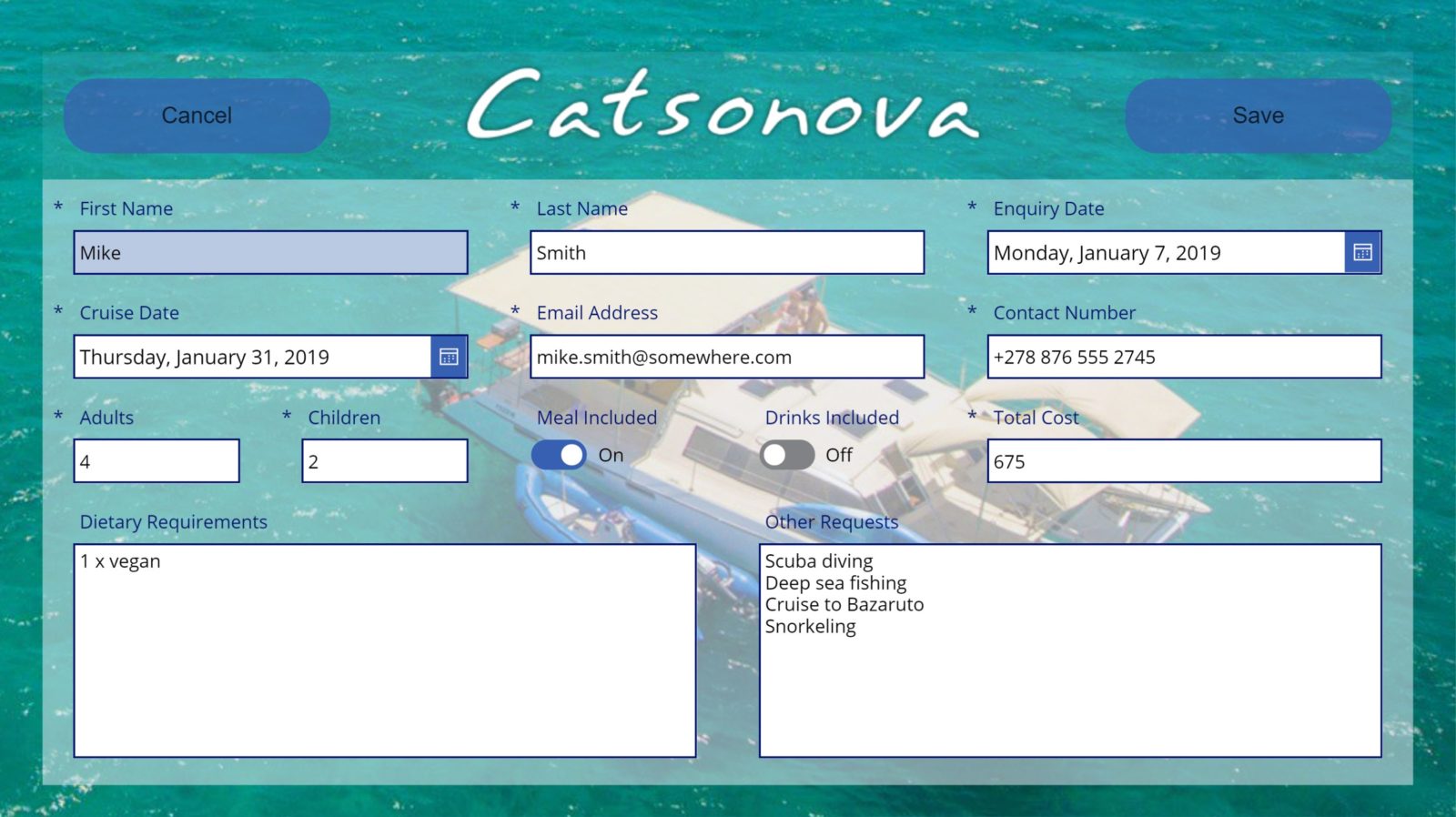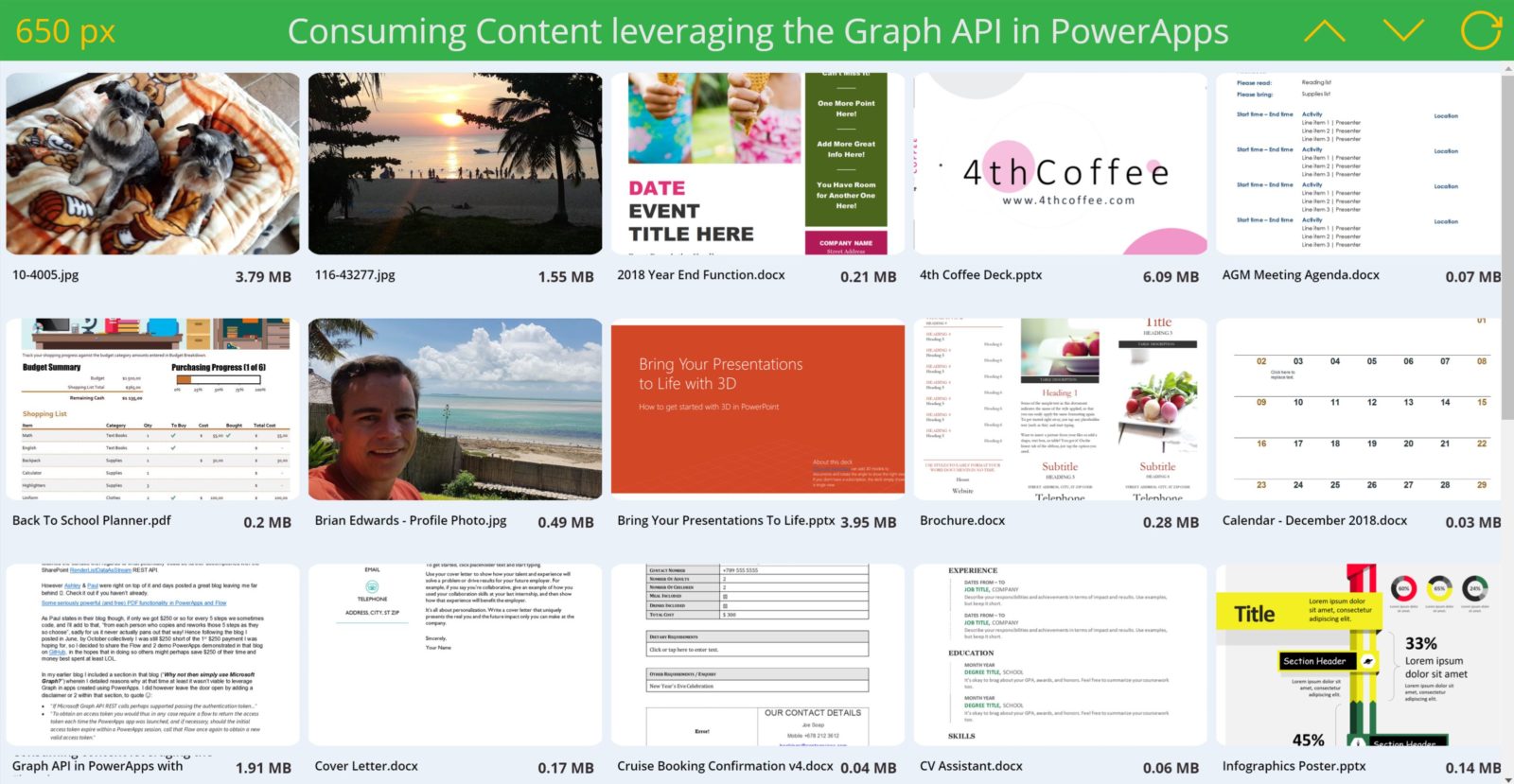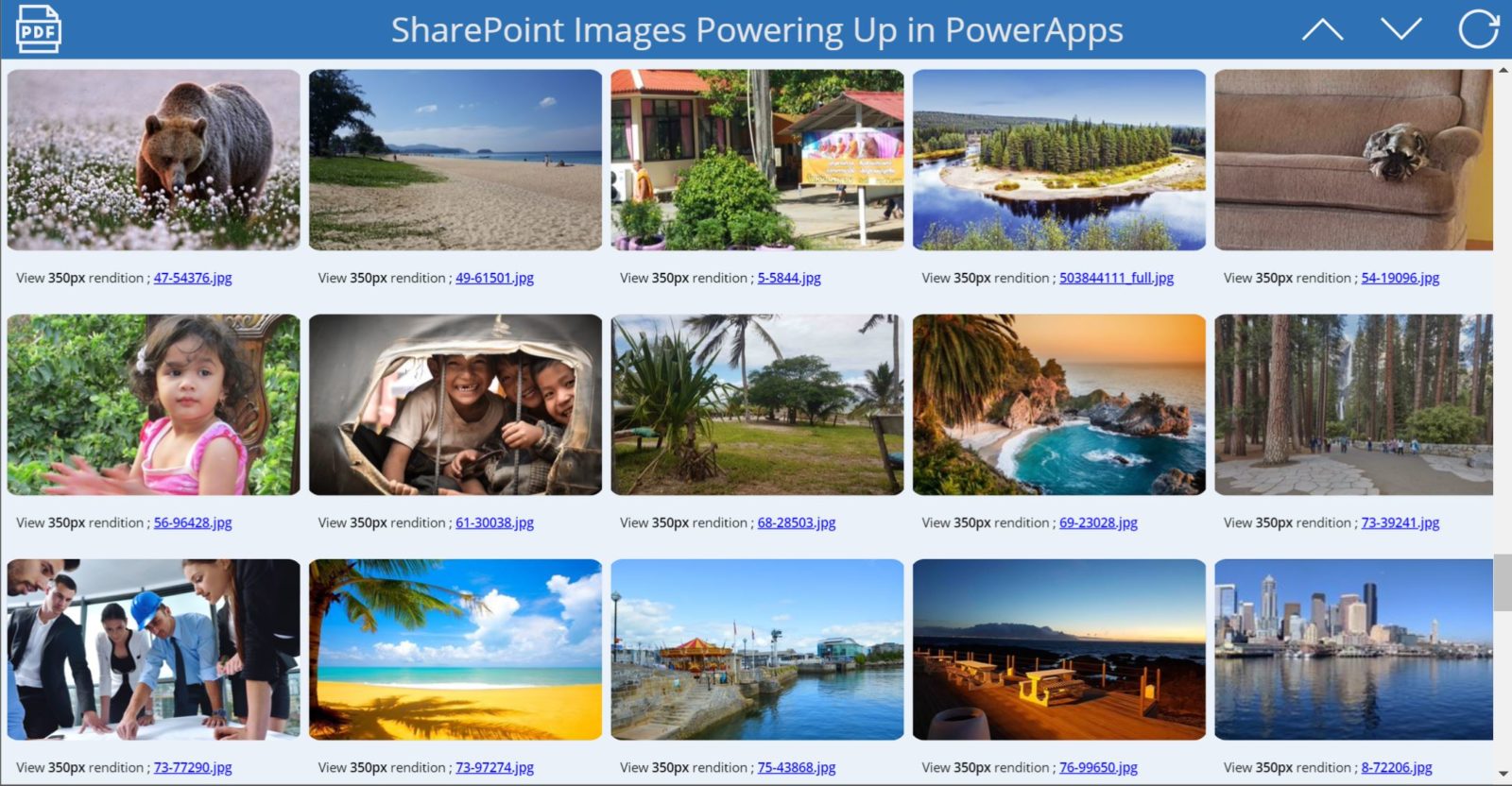In this blog four alternate techniques are outlined that enable App Makers to render the practically any type of document stored in SharePoint Document Libraries in PowerApps
1. Actual PDF documents ( Basic Flow )
2. Word documents, PowerPoint presentations, HTML files (and numerous other document types) converted to PDF documents on-the-fly
3. Thumbnail images of the documents generated on-the-fly
4. Actual PDF documents
( Advanced Flow with Graph APIs )