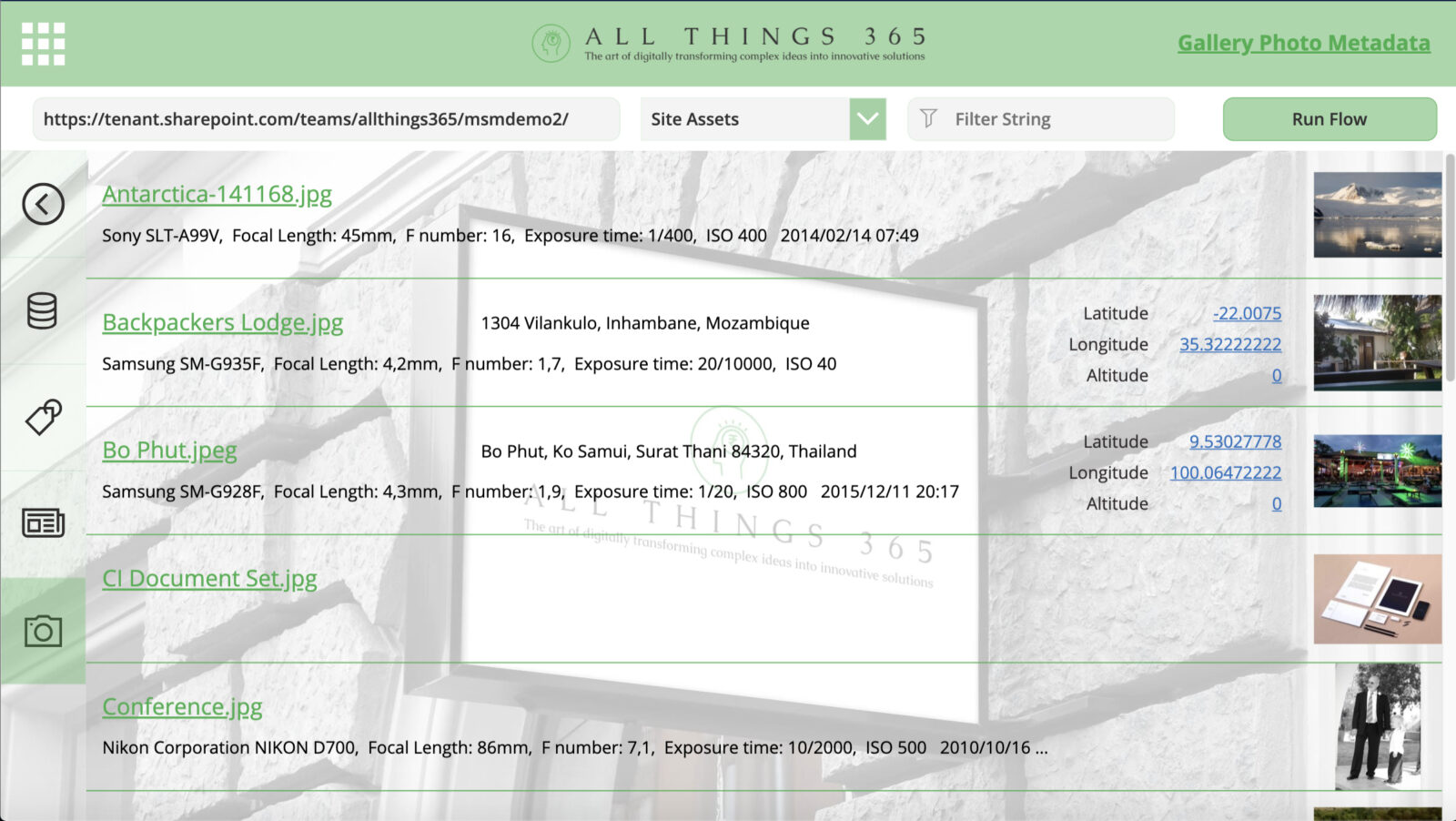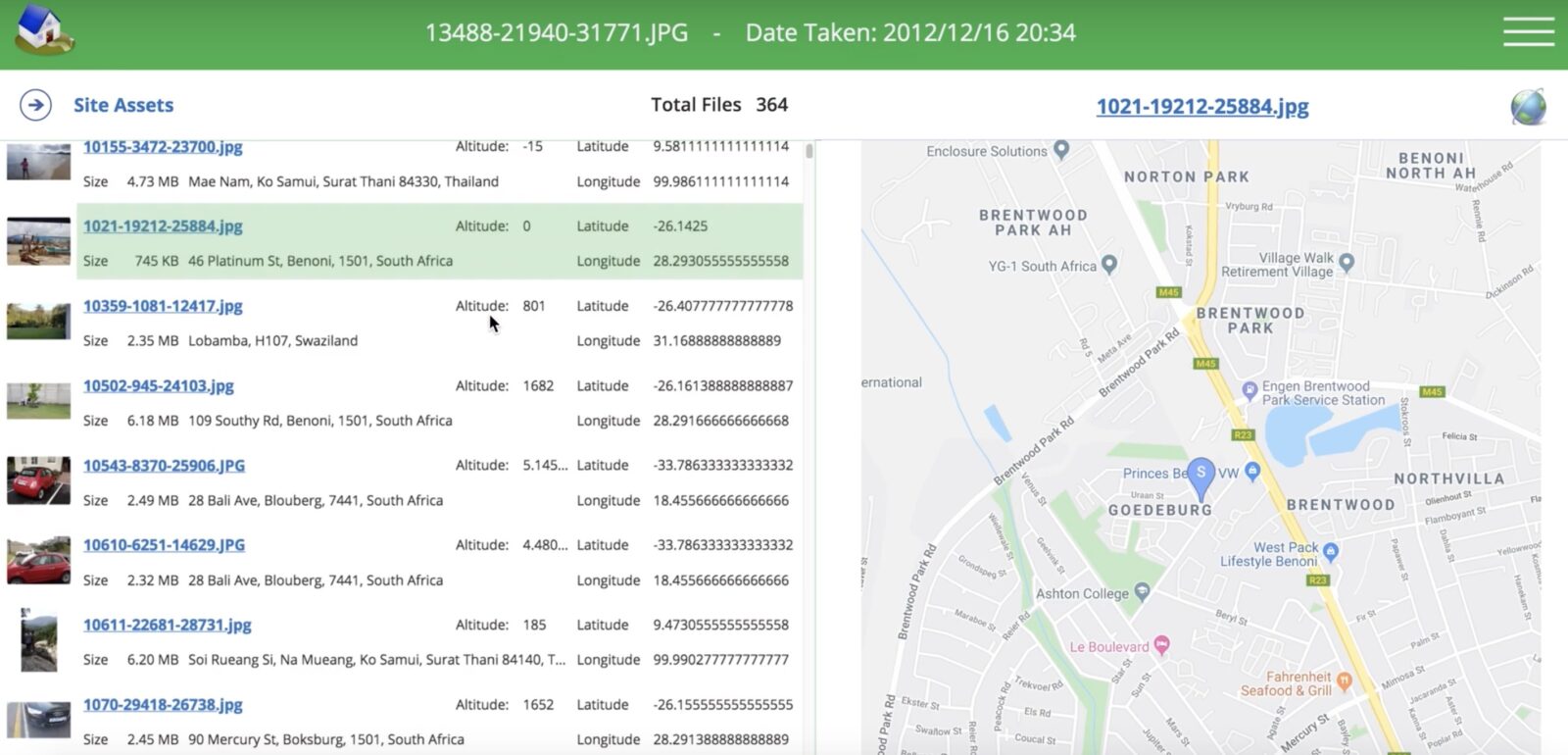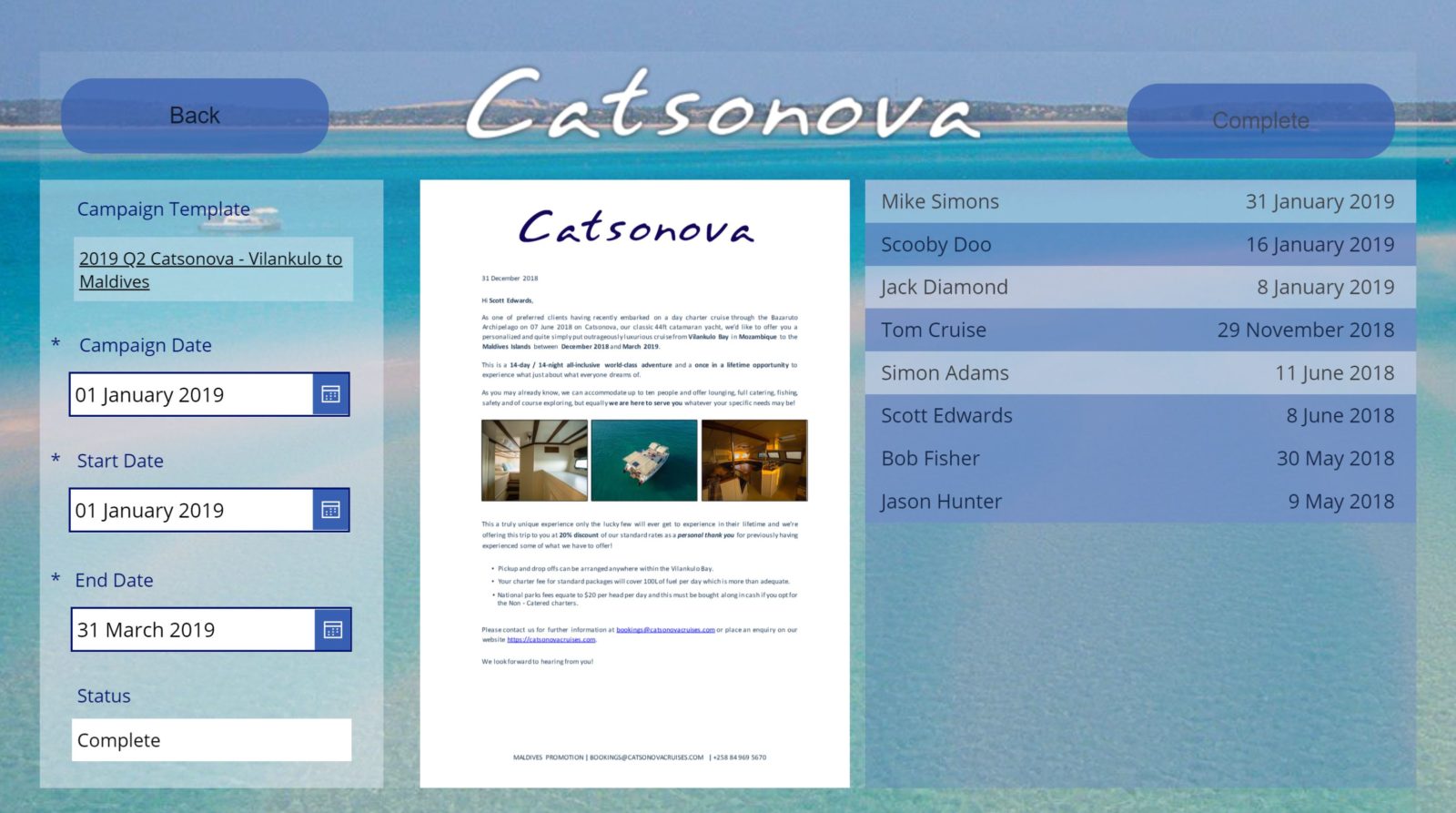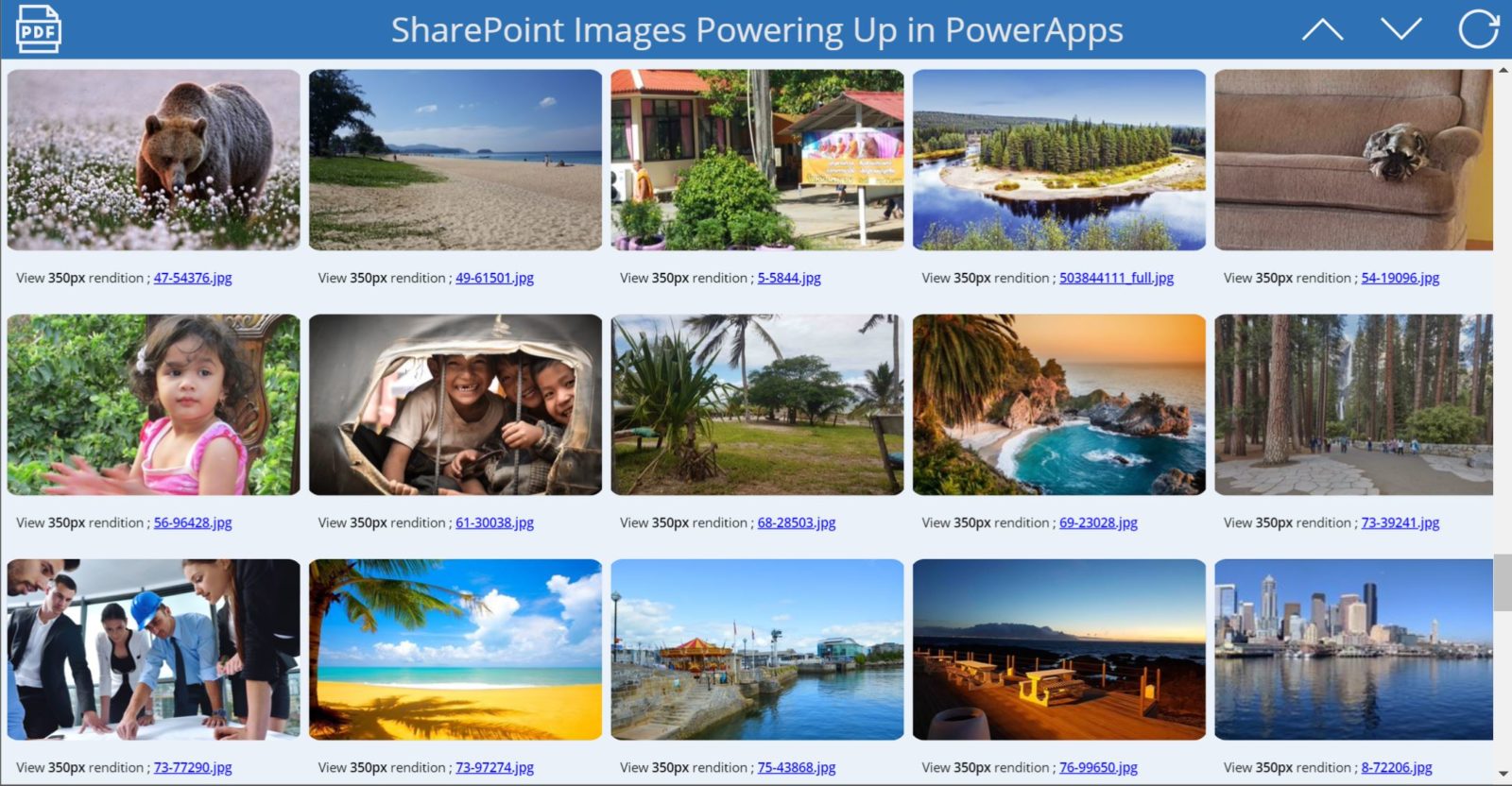frustrated because you have no way of determining the total number of items in the data source should said data sources contain more items than the Data row limit configured for the app for non delegatable queries (being between 500 – 2000)? If so this blog may be just what you’ve been looking for.
In Part 2 of this blog series I am now going to describe, again by way of example, how you can equally surface near identical metadata from numerous type of files uploaded to any libraries, but this time using the SharePoint v2 Graph Drive Items REST API.
The solution showcased and shared in this blog demonstrates how some really awesome metadata can be surfaced in a Power App consuming a Flow Automate Flow.
Showcase how to extract EXIF metadata from photos and files from SharePoint (eg location data and basic tags) and surface that data in PowerApps
Showcase of an awesome PowerApp surfacing highly compressed superb quality photos stored in SharePoint using PowerAutomate flows & the v2 Graph APIs.
The app showcased in this blog demonstrates how a Booking System can be implemented leveraging PowerApps, Power Automate flows, SharePoint, a Microsoft Word template and on-the-fly conversion of documents to PDFs
Displaying images / photos stored in SharePoint with PowerApps historically has proved challenging for many frustrated App Makers. The Graph v2 APIs to the rescue…
The source code for the demo apps showcased in my previous blog, SharePoint Images Powered Up In PowerApps, has been shared on GitHub. For further details wrt this, read more!